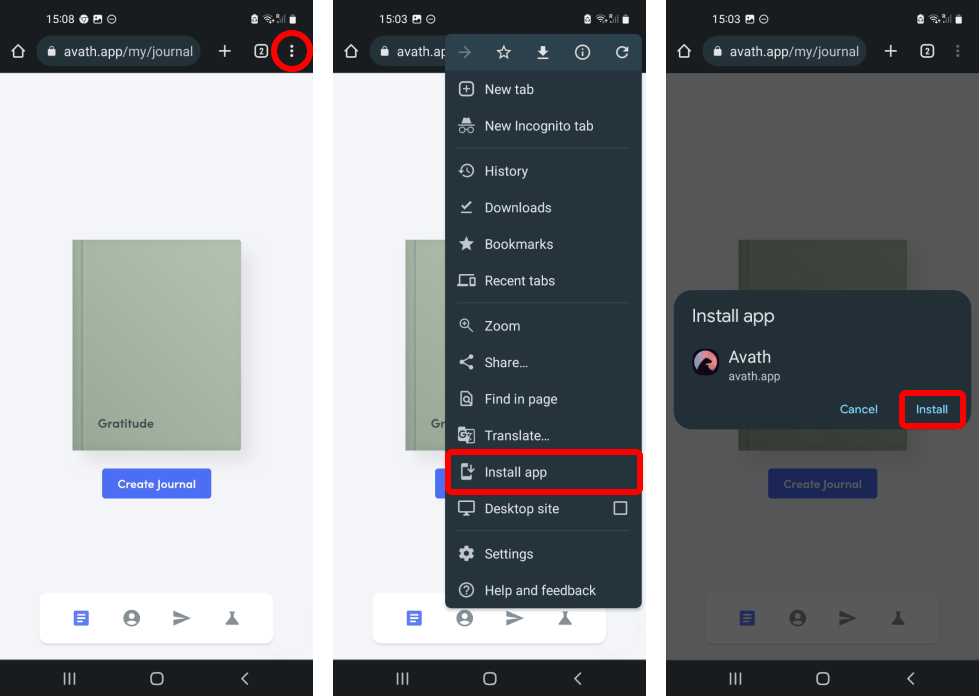Install Avath App
You can install Avath as a Progressive Web App (PWA), which looks and feels like a native app, but is actually a web-based. This allows you to use Avath without having to download it from the App Store. The native iOS and Android apps are coming soon.
Installing on iOS
Avath can only be installed on iOS using the Safari web browser. First, sign in to Avath using Safari. Press the "Share" button and select "Add to Home Screen" from the popup. Lastly, tap "Add" in the top right corner to finish installing the app. It will now be on your home screen.
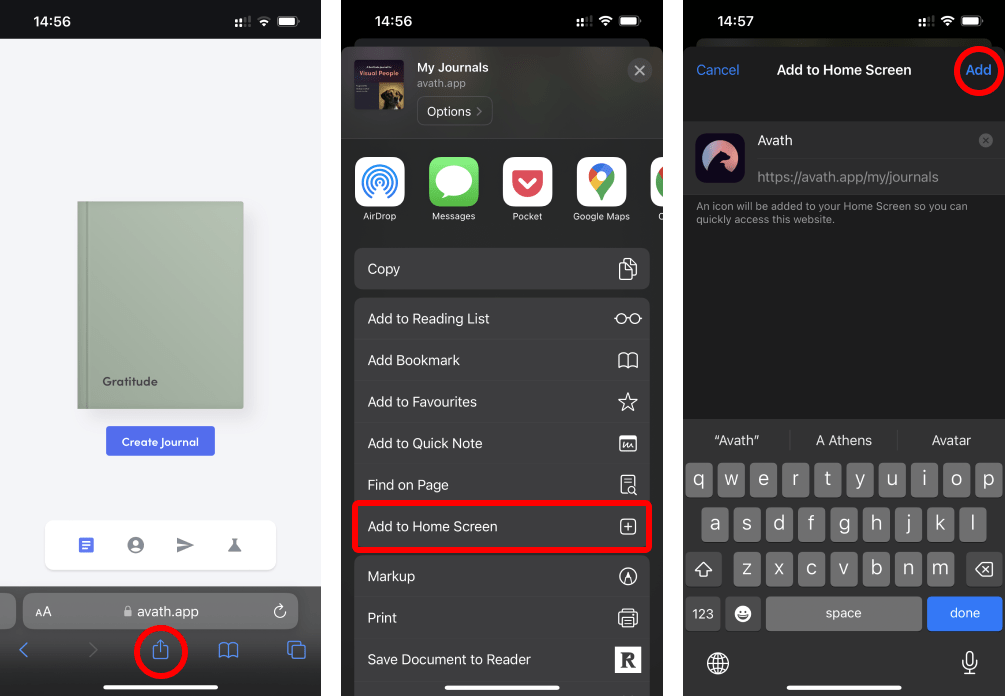
Installing on Android
Avath can only be installed on Android using the Chrome web browser. First, sign in to Avath using Chrome. Press the "three dot" icon in the upper right to open the menu. Select "Install App" or "Add to Home screen" then press the "Add" button in the popup. The app is now installed and available on your home screen.